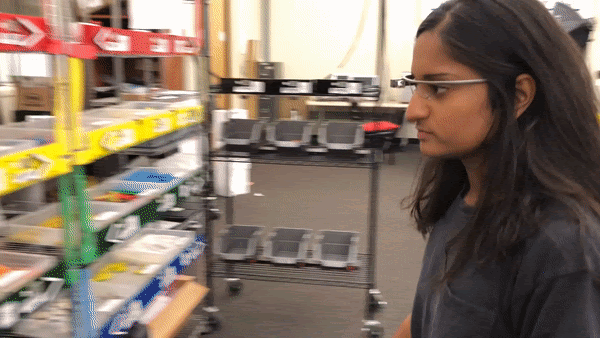Head-Worn Displays for Order Picking
Evaluating how display positioning and device characteristics affect efficiency, accuracy, and comfort in warehouse picking tasks through controlled user studies
Optimizing Head-Worn Displays for Industrial Tasks
Order picking in warehouses requires constant attention switching between digital instructions and physical tasks. Through two controlled studies, we evaluated how HWD positioning and device characteristics affect worker performance, revealing critical design principles for wearable technology in industrial environments.
The Problem
Industrial wearable deployment requires understanding human factors, not just technical capabilities
With over 750,000 warehouses globally supporting trillions in commerce, small efficiency gains in order picking yield massive operational benefits. While head-worn displays promise to enhance worker guidance, their effectiveness depends critically on display positioning, device ergonomics, and interaction design.
Display positioning affects cognitive load
Workers must switch attention between digital instructions and physical environment. Poor display placement can create visual occlusion, neck strain, and increased task completion time.
Device characteristics have complex trade-offs
Weight, field of view, frame rate, and form factor each impact usability differently. Understanding these trade-offs is crucial for successful deployment in demanding industrial environments.
What I Did
Realistic Environment Design
Built warehouse-scale picking environment with 7 shelving units, 525 books, and industry-standard spatial layouts for ecological validity
Controlled Experiments
Designed counterbalanced studies with TSP-optimized pick paths, standardized interfaces, and comprehensive performance metrics
Statistical Analysis
Applied repeated measures ANOVA, post-hoc testing, and preference ranking analysis to derive actionable design principles
Research Approach
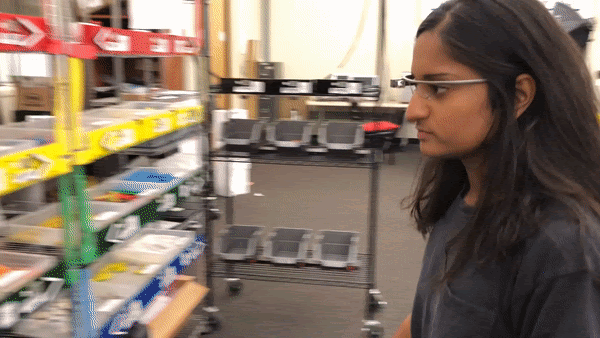
Research Goals
How do head-worn display positioning and device characteristics affect efficiency, accuracy, and comfort in attention-switching industrial tasks like order picking?
- Which display positions in the visual field minimize cognitive overhead during mobile tasks?
- How do different HWD form factors (weight, FOV, frame rate) impact worker performance?
- What design principles can optimize HWDs for industrial deployment?
Realistic scale: 7 shelving units (A-G) with 6.5ft spacing, mimicking warehouse layouts
Standardized materials: 525 books with 100 pickable items, consistent visual complexity
Optimized paths: Traveling Salesman Problem (TSP) algorithm ensured consistent pick path lengths
Screen-stabilized UI: Fixed-position interfaces with consistent proportions across devices
Dual-view system: Environment view for navigation, shelf view for precise picking
Standardized control: Unified input method across all HWD conditions
Used Held-Karp algorithm with Dijkstra's optimization to generate TSP tours ensuring all pick paths had equivalent difficulty and travel distance. This controlled for spatial cognitive load, isolating the effect of display variables on performance.
Phase 1: Display Positioning Study
Objective
Determine optimal interface positioning within Magic Leap One's visual field to minimize task interference and cognitive load during sparse picking tasks.
Experimental Design
Participants: 12 volunteers (ages 19-27, 7 female, 8 first-time pickers, all right-eye dominant)
Conditions: 4 display positions tested - center-center, center-right, bottom-center, bottom-right
Protocol: 20 training + 20 testing pick paths (5 per position), counterbalanced Latin square design
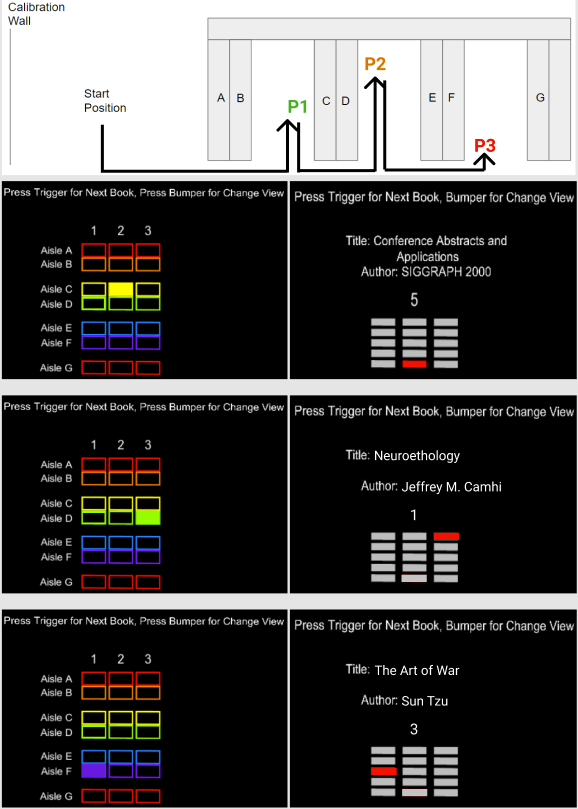
Performance Metrics & Analysis
Quantitative measures: Task completion time, picking accuracy, NASA-TLX workload scores
Statistical analysis: Repeated measures ANOVA with Greenhouse-Geisser correction, pairwise t-tests with Benjamini-Hochberg adjustment
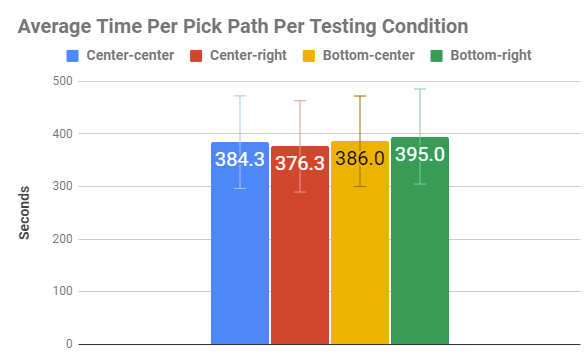
Key Statistical Findings
Accuracy differences: Center-center significantly outperformed bottom-right (T = -4.190, p = 0.006) and center-right (T = -2.600, p = 0.0375)
User preferences: Center-center rated significantly better than bottom-right for speed (Z = -2.067, p = 0.020), comfort (Z = -2.305, p = 0.011), and learnability
Surprising finding: No significant differences in task completion time between positions, suggesting stopping behavior masked timing advantages
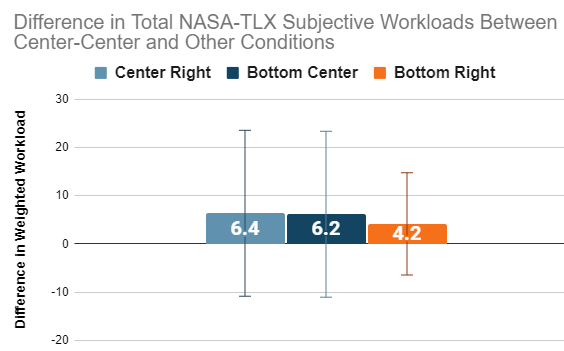
Phase 2: Multi-Device Comparison Study
Objective
Compare three major HWDs against industry-standard paper pick lists to understand how device characteristics impact picking performance and user experience.
Device Specifications & Setup
| Device | Weight | FOV | Resolution | Frame Rate | Form Factor |
|---|---|---|---|---|---|
| Google Glass | 42g | 12°H × 8.3°V | 640×360 | 120 fps | Monocular, lightweight |
| Magic Leap One | 316g + 345g pack | ~30°H × 20°V | 1270×800/eye | 120 fps | Binocular, body-worn processor |
| HoloLens | 635g | ~34°H × 23°V | 1270×800/eye | 60 fps | Binocular, all-in-one |
| Paper | ~5g | Full field | N/A | N/A | Traditional pick list |
Participants: 12 volunteers (ages 19-23, 11 male, 10 first-time pickers, 9 right-eye dominant)
Standardized control: Twiddler3 wireless keyboard for consistent input across all HWD conditions
Performance Analysis
Statistical approach: Repeated measures ANOVA with Greenhouse-Geisser correction, one-tailed t-tests with Benjamini-Hochberg adjustment
Training protocol: 20 training paths until performance plateaued (around path 10), then 20 testing paths
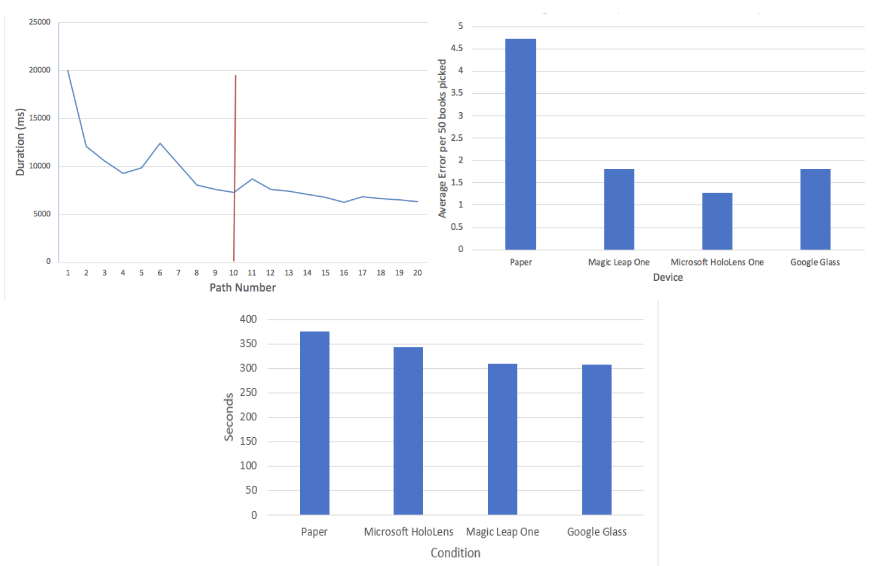
Key findings: Only Google Glass achieved significantly faster task times than paper. Only HoloLens achieved significantly better accuracy. Magic Leap and HoloLens rated significantly less comfortable than paper.
Key Findings
Center-center positioning achieved the best accuracy but created visual occlusion issues. Bottom-right had the worst performance due to frequent head movements.
- Statistical significance: Center-center vs bottom-right accuracy (T = -4.190, p = 0.006)
- User preference: Center-center rated significantly better for learnability across all non-center positions
- Unexpected finding: No significant time differences despite comfort variations
This suggests workers adapt their behavior (stopping to read) to compensate for poor display placement, masking timing differences while maintaining accuracy impacts.
Google Glass (42g) achieved the only significant speed improvement over paper, despite having the lowest resolution and smallest FOV among HWDs tested.
- Speed advantage: Glass significantly faster than paper (p = 0.04), while heavier devices showed no improvement
- Comfort impact: Magic Leap (661g total) and HoloLens (635g) rated significantly less comfortable than paper
- Movement restriction: Magic Leap's body-worn processor limited natural movement during picking
- Frame rate effects: HoloLens' 60fps caused motion-induced dizziness in participants
Results suggest that for mobile industrial tasks, ergonomic design may be more critical than display fidelity.
No single device excelled across all metrics, revealing distinct optimization strategies:
- Google Glass: Optimized for speed and comfort through lightweight design
- HoloLens: Optimized for accuracy through high FOV and detailed displays (fewer errors than paper)
- Magic Leap: Balanced approach with moderate performance across all metrics
- Trade-off patterns: Large FOV improved accuracy but increased eye strain and context switching time
This suggests deployment decisions should prioritize the most critical performance dimension for specific use cases rather than seeking general-purpose solutions.
Reflection
This research demonstrates that successful HWD deployment in industrial settings requires understanding complex interactions between human factors, device characteristics, and task demands. The findings challenge assumptions about display quality and reveal that ergonomic design is required for sustained use.